In this guide, we are going to explain the step-by-step procedure to safely install the OnePlus USB Driver on your PC or laptop running Windows Operating System.

Follow the below instructions carefully to install OnePlus USB Drivers on your Windows PC.
- Download and extract the OnePlus USB drivers from here: Download
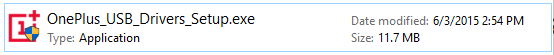
- Double-click on the extracted .exe file.
- Click on “Yes” on the “User Account Control” prompt that pops up.
- Next, you will be asked to select the language. Select “English” and click on “OK”.
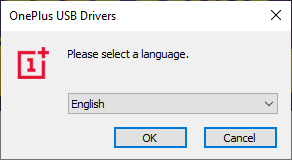
- On the next screen, click on “Install”.

- Once the driver installation is complete, hit the “Finish” button.

And that is how you install USB drivers on Windows PC. Time to connect your device and see if it works properly.
- Latest Version: If you are looking for the latest version of the OnePlus USB Driver, kindly visit this link: OnePlus USB Driver
- How to Install: If you want help with the installation of the OnePlus USB Drivers, you can read our detailed step by step guide here: How to Install OnePlus USB Driver
- Compatibility: Please be noted that this OnePlus USB Driver software is only for computers and laptops running the Windows Operating system. Other Operating Systems are not supported at the moment.